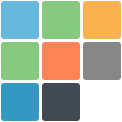 | THE COOPERATIVE PROFESSIONALS GUILD |
2024 Membership Renewal Process for 2023 Members
2023 Members, we are pleased to invite you to renew your membership in the Cooperative Professionals Guild for 2024. We are grateful for your support during 2023, our first year as an independent organization, and we look forward to what we can achieve together with your continued participation.
Please complete the steps below by Jan. 20 to renew your membership in the Cooperative Professionals Guild for 2024 without lapse.
2024 Membership benefits will continue to include:
Most importantly, as an all-volunteer organization, the Guild invites you to contribute to its work. You are encouraged to participate in the management and operation of the Guild by joining one or more of its operating circles. In these sociocratic circles, you work with colleagues to design and deliver services that further the Guild's mission to educate and support the work of cooperative professionals, especially professionals who are from, or who serve, disadvantaged and marginalized communities. You are also welcome to propose and help organize new initiatives. Membership dues levels. For 2024, we again have a single class of membership but offer four levels of dues: $80, $120, $160 and $220, to accommodate members in different financial positions. These dues reflect an increase of $20-$40 per tier over last year. Last year’s free tier has been increased to $80, our lowest paid level in 2024. However, we remain committed to providing membership regardless of ability to pay, so if none of those four dues tiers is affordable for you, please choose the new “Need-based Request for free or discounted dues” option and we’ll accommodate you. We recognize that your active participation is the most important contribution you can make to the Guild and we value the energy you bring to this space regardless of the dues you pay. |
1. Log in to your My Profile page to see your renewal options: Click the blue person icon above or in the upper right hand of any page, enter your email address and password (or request a new one). Then click the icon a second time and choose 'View Profile' which will take you to your profile page as shown in the first screenshot below. Your default membership renewal level appears as the top line of your Profile right under "Membership Details" as shown in screenshot #1 below. This is the same as your 2023 membership level unless you previously had a free Participant level membership, in which case your default renewal level for 2024 is Participant Level with dues of $80.
2. Choose your 2024 membership dues level. You may renew at your current membership level as shown in your member profile (unless you previously had a free membership) as described in step 2A below, or you may choose to renew at any of the other 2024 membership dues levels shown in screenshot #2 below by clicking 'Change' as described in step 2B below.
2A. To renew at the 2024 membership level indicated in your profile: Click the "RENEW TO JANUARY 2025" button below your name as shown in screenshot #1 below and continue to the payment page. (There will not be a RENEW option if your 2023 membership was free or reduced for part year members; instead you will need to 'Change' your membership level for 2024 as described in 2B.)
2B. To renew at a different membership level: Click the small pale green word "Change" to the right of your current 2024 membership renewal level (see "Change" shown in red for emphasis in screenshot #1 below). This will take you to a screen with our other 2024 membership dues options as shown in screenshot #2 below. Click the dues level appropriate for you, then "Next". On the next page you can edit your profile by scrolling down the page or just click "Update/Next" to continue to the final "Review and Confirm" page (screenshot below).
3. To pay your dues online by credit card or request an invoice to pay later by credit card: At the "Review and Confirm" page (third screenshot below), if you click "Pay Online" you'll be taken to a credit card payment processing screen. If you click "Invoice Me" you'll receive an invoice by email but an invoice will also be immediately displayed in your member record where you can pay it right away or return to pay it later. If you cannot pay by credit card, please contact financecircle@professionals.coop for other payment options. After completing the payment process, you'll be returned to your My Profile page and your renewal is complete (pending later payment if you requested an invoice). Note you can cancel the renewal process at any time before making a payment.
4. Check your email for an invoice if you requested one, and an email confirming your renewal and dues payment. This will be sent from Co-op Professionals Guild <Coopguild@wildapricot.org>.
5. Optionally:
To update your profile record (and member directory entry) after renewing your membership: After you've completed the renewal payment process, you'll be returned to your profile page where you can click the "Edit Profile" button at the top left of your profile if you want to edit or add information to your profile. (This information is displayed to other members in the members-only directory; you can also adjust your privacy settings to share all or some of this information in the public directory on our website as explained in the next section. Click 'Save' when you're done. You may log in to your profile to make further changes anytime.
To update your Privacy settings to change what profile fields are displayed in the public member directory: Click the "Edit Profile" button at the top of your profile, and then click on 'Privacy' in the horizonal menu directly below that. For each Profile field, click the "Anybody" column for that field to display in both the members' and the public's view of the Member Directory, or click the "Members" column for that field to display only in the members' view of the Member Directory, or click "No access" if you don't want to share a field with members or the public. The Guild has already set some fields to "No access." You can change your privacy settings anytime except for fields the Guild has set to "No access."
______________________________________________________________
Thank you for renewing your membership. We look forward to your continued participation.
Your Membership Circle (membership@professionals.coop)
Paola Eisner, Kathy Gregg, Pacyinz Lyfoung, Cheryl Markham
Screenshots of member renewal pages:
The Cooperative Professionals Guild, 2024 | Contact us at: membership@professionals.coop |